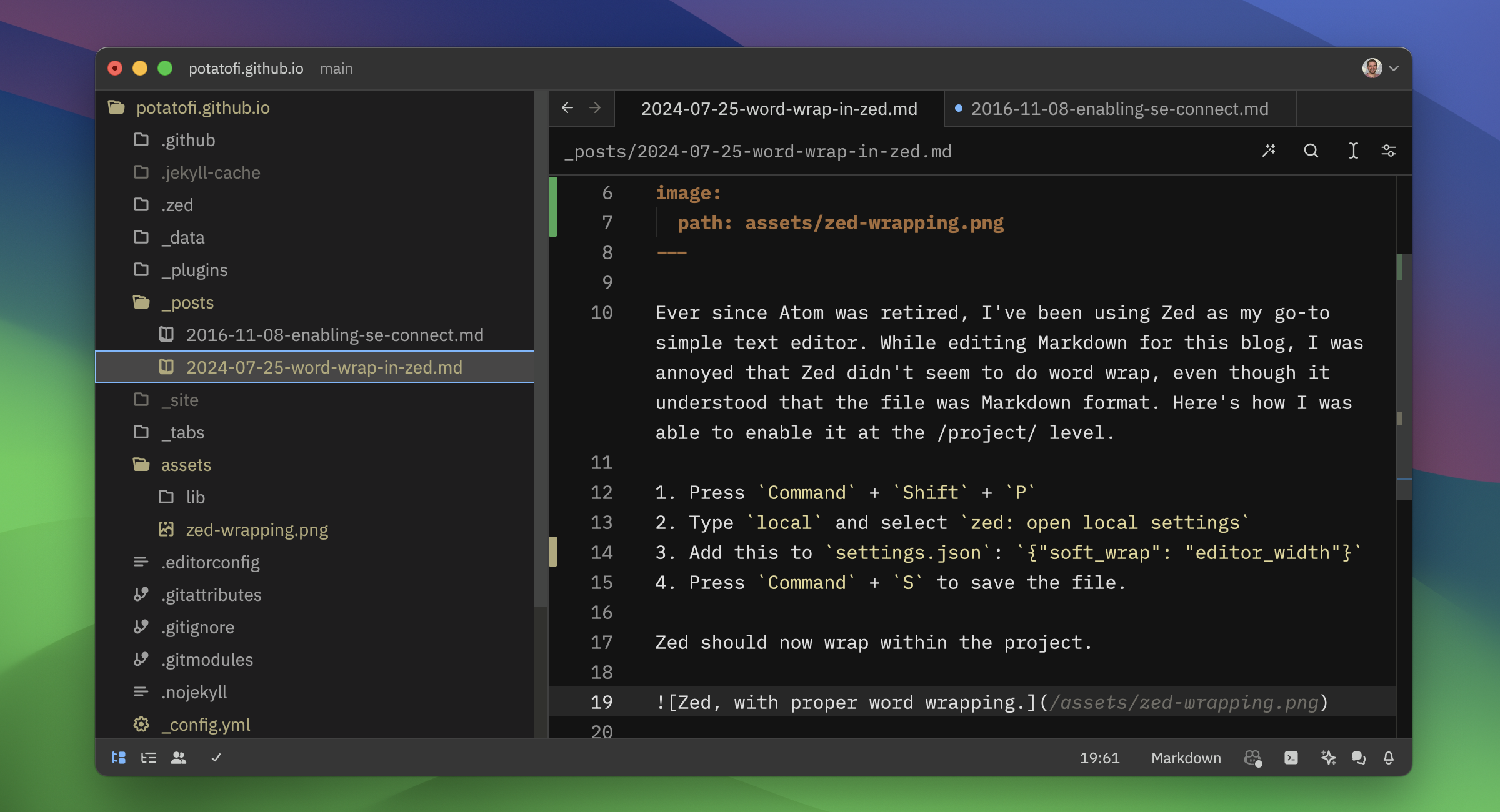Enabling Word Wrap in Zed
Ever since Atom was retired, I’ve been using Zed as my go-to simple text editor. While editing Markdown for this blog, I was annoyed that Zed didn’t seem to do word wrap, even though it understood that the file was Markdown format. Here’s how I was able to enable it at the project level.
- Press
Command+Shift+P - Type
localand selectzed: open local settings - Add this to settings.json:
{"soft_wrap": "editor_width"} - Press
Command+Sto save the file.
Zed should now wrap within the project.
This post is licensed under CC BY 4.0 by the author.